9 Ways to Make Your Video Walls Work
Since its introduction decades ago, video wall technology has made a substantial impact on how information is conveyed in a wide range of event environments. A variety of video wall technologies are now used in conferences, trade shows, educational settings and much more.
When implementing video walls, an event technology coordinator can run into a wide variety of problems. This article aims to provide solutions for common mistakes when implementing this technology.
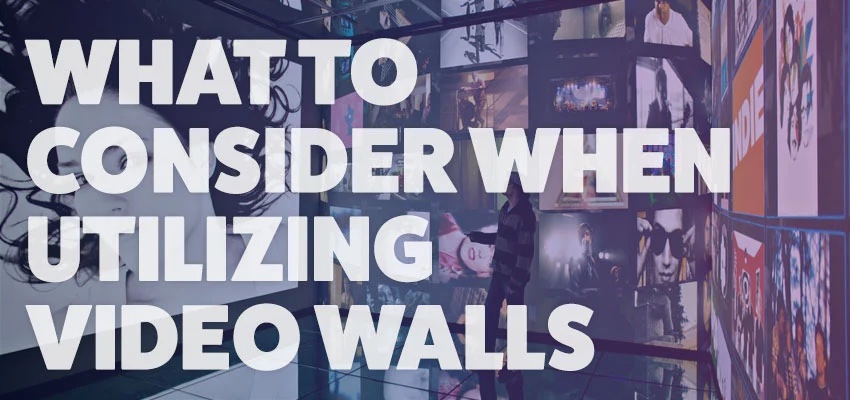
Common Pitfalls to Avoid when Using Video Walls
Whether you plan to rent LED video walls that are in a prime location, or lease or purchase them and install them at your own event space, the cost is often easily offset through the sheer amount of exposure you can achieve in a short period. There are, however, some common pitfalls to consider and avoid. Let’s take a look at what you need to know to create a flawless video experience.
Not Understanding the Business Goals of Using a Video Wall
Before undertaking any visual implementation, the technology coordinator must consider the business goals associated with this strategy. How will a video wall improve and promote your message versus the promotion you’re currently undertaking? For example, in an event environment, a video wall is extremely useful for displaying event sponsor content, directing attendees to various areas of the venue grounds and keeping guests entertained with engaging visuals, among other things.
Not Understanding the Space
Before even considering implementing a video wall, it’s imperative that you understand the space that you’ll be occupying. These factors will come into play when determining the appropriate size, brightness, pixel pitch, resolution and power requirements of the video wall you’ll rent or purchase. Also, consider the other elements that will be present in the space – if you’re setting up for a trade show and only have a small booth, a large video wall may be overpowering to attendees and detract from your main message.

Not Understanding the Technical Capabilities of Video Wall Content
Videos, images, audio, text other content will need to be optimized for the type of video wall you’re using. Nothing makes a video wall look more unprofessional than tiny, unreadable font and low-resolution images. Both should be large and clear enough to easily understand. Remember: Even though content looks awesome on a laptop screen, it might not translate to the hugeness of video walls. Always build video wall content with big screens in mind.
Not Understanding Common Content Issues
There are several common problems that people without design experience can run into when developing content for video displays. Let’s explore a few.
- Content is too long – whether a sponsor’s message overstays its welcome, or a block of text is too big and chunky, content that’s too long is a common problem among amateur designers or event advertisers. Short, simple messages will always be more effective on a digital sign. Take, for example, a billboard on the highway: when a person is driving 70 mph, they just don’t have the time to take in a 30-second advertisement. Likewise, people aren’t sitting down on their couch when they’re at an event, they’re dealing with a ton of distractions and are probably moving about – that’s why it’s important to present an easily digestible message. The general rule of thumb is to limit the length of video wall content to around 10 seconds.
- Small, unreadable text – When designing content, make letters large, at least a fourth of the screen and use a sans serif font. Some designers create super small text that might look nice on their laptop screen when they create it, but looks bad on the video wall. Additionally, depending on the pixel pitch you use, shades or glossy effects on text may not be needed. Despite its size, many video walls contain many fewer pixels than a computer screen, meaning they are not as detailed. In other words, it’s virtuously pointless to create shadows or shining effects on a three-inch letter that looks great on a computer, but isn’t viewable on a video wall with spaced out pixels.

Keep text big, bold and easy to read. Image source
- Creating visual hierarchy – If the visual order of the content doesn't make any sense, the viewer will have more difficulty understanding the message. Always put the most important part of your message at the forefront of what you show. You don’t want your message to get lost in the noise, so make it the most prolific element on the slide, changing its color to be different than other text or background, or even repeating it more than once may prove beneficial.
- Creating a unified display – the main goal when implementing video wall technology is to create a unified display, not several individual screens that appear pieced together. Those black bars in between the screens can get very distracting and interrupt the flow of your content. The capabilities of your video wall’s hardware and software will dictate how content appears on the screen. Design any content within the video wall dimensions to make the most of the technology’s capabilities. Remember, such factors as pixel pitch and screen resolution will also have a huge impact on the quality of your displayed content.
![]()
Ensure there isn’t a bezel breaking up your video walls. Image source
Not Understanding Pixel Pitch, Viewing Distance and Screen Resolution
Pixel pitch – which refers to the distance from the center of an LED cluster/pixel to the center of the next LED cluster/pixel, measured in millimeters, and directly correlates your display resolution – is key to a solid viewing experience.
![]()
The pixel pitch guide above shows the best pitches for optimal viewing in various settings. Image source
Pixel pitch is important in determining minimum required viewing distance for a clear image. A smaller pixel pitch produces a higher-resolution video wall which the viewer can stand closer to and still see the content clearly. The higher the pitch is, the farther the required viewing distance. So, wouldn’t you want smaller pixel pitch all the time? Not necessarily.
By having a smaller pixel pitch, you increase the number of individual pixels on a display. For example, a video wall larger than 100 inches with a 4-millimeter pitch can easily contain more than 200,000 pixels. A 6-millimeter pitch on the same size display would have fewer than 100,000. With the rise in pixels, comes a rise in cost. Fortunately, if your audience isn’t going to be standing right next to the screen, you can reduce your pixel pitch and save your budget.
Not Understanding Brightness and Power
When renting or purchasing a video wall, it’s important to consider the brightness level. First of all, will your event be indoor or outdoor? Direct sunlight can have very damaging effects on viewing quality if the brightness isn’t properly set. In a similar vein, if the screen is too bright at night-time or when the lights are turned off, viewers can strain their eyes. Below are the guidelines for determining nit requirements (nit being the unit of measurement for LED brightness):
- Indoor Brightness: 1,000 – 1,500 nits
- Outdoor Brightness: 2,000 – 3,000 nits
- Outdoor Brightness Under Direct Sunlight: LED panels may need to output as much as 5,000+ nits
When dealing with more brightness, you’re also dealing with higher power requirements. The majority of video walls have various power requirements. Let’s say you have a 4-millimeter outdoor panel that requires a single 20-amp breaker for every five panels. So, for a video wall that is six panels wide by five panels high, you would have a power requirement of six 20-amp breakers.
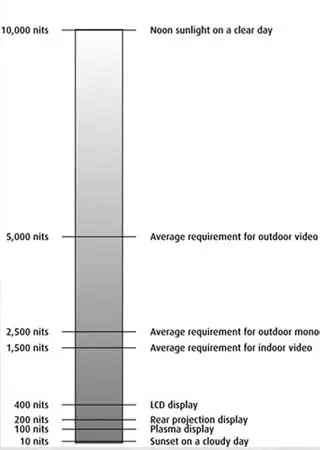
Diagram of nit brightness for video walls. Image source
Not Working with an Experienced Systems Integrator
Once you do decide on the best video wall for your event’s needs, you’ll need someone with experience operating displays. These technology professionals can help you with the proper installation and mounting solutions, screen calibration and alignment, test and fix any poorly optimized content, as well as respond in the event of a technology crisis. Unless you have experience operating video walls, you may put your event at risk of display failure, which would be disastrous.
Additionally, you may want to get the help of an installation expert. Because video walls are installed in unique ways, they will have an easier time with service, maintenance and display leveling, among other installation tasks.
Not Taking Advantage of Interactivity
While an interactive video wall isn’t a necessity, it can make for a great end-user experience and enhance event engagement. You can implement interactivity into a video wall, either by using a touch display or via an application on a mobile device that augments the content.
As a technical event coordinator, it’s your duty to view your video wall setup through the eyes of the intended audience. How will they best benefit from a wall’s interactivity? Consider the types of content that will be displayed on the video wall – whether it’s a virtual product demonstration, in-house network programming, social media feeds, audio-visual enhancements or static images.

Social media feed on a video wall for Sony PlayStation promotion. Image source
Additionally, ask yourself if touch will add value to the content. Depending on where the installation is and the type of environment, it may be overbearing to some. Another option is to install a smaller touchscreen display in front of the video wall for a less-intimidating interaction, keeping the video wall as the main display and the smaller screen for interaction.
The Future of Video Walls
So what does the future hold in store for video walls? Let’s take a look.
More Affordability = More Accessibility to Video Walls
While they’ve been around the industry for years, in the upcoming decade, it will be all about accessibility and affordability for video walls. Thanks to recent advances in technology, the price of LEDs has dropped significantly, which means that LED screens are now affordable in many situations and industries where they would have been well out of the available budget just a few years ago. The cost drops and improved toolsets that are familiar and comfortable to IT departments are giving many event professionals the chance to deploy video walls throughout all of their events.

The use of video walls is rising rapidly at events throughout the world. Are you prepared? Image source
However, while costs have come down, they cannot continue to drop forever. The good news is that both network and cloud innovations have had key roles in lowering the costs of video wall controllers, and there’s still room for video wall controller costs to continue to drop. This will drive both manufacturers and buyers away from proprietary hardware and hard-line cabling, creating a more standard network infrastructure throughout the industry. In fact, cloud management and other advanced features are already starting to pop up in some corners of the market. Lower price points will help many more organizations to invest in video wall technology over traditional displays to offer more of a visual impact.
Displaying Event Content in More Interesting Ways
We all know that content is what’s truly important when it comes to implementing a video wall. Immersive experiences have become the norm in today’s display environment and video walls are pushing boundaries as to how content is being delivered to event attendees.
For example, As part of the redevelopment and rebranding of the Miami Science Museum to the Patricia and Phillip Frost Museum of Science in Miami, they developed a massive, 60-foot by 10-foot interactive audio-video experience. As visitors walk up to the wall, they become a virtual part of the “underwater” environment, with the schools of fish, turtles, dolphins and sharks reacting to the visitor’s movements. This is a far less expensive than building a real, 100,000-gallon walk-through aquarium with live animals, and still meets their goals of inspiring wonder and spreading science. See a video of the exhibit in action below.
Another interesting example of an innovative way to implement video walls comes from the company Salesforce, who installed an enormous video wall in their office lobby. With a cascade of water rushing down from the ceiling to the floor, those who enter the building can’t help but stop admire the digital display. See a video of the installation below.
One final example of a breathtaking video wall installation comes from the branding and retail design studio Dalziel and Pow. Unveiled at London’s Retail Design Expo, this remarkable interactive display was created with conductive ink. Attendees were invited to touch any of the numerous illustrations covering the booth walls—doing so completed a circuit and triggered a variety of animated vignettes, from an illuminated light bulb and flashes of lightning to a toy glockenspiel that actually played notes as you touched its cartoon keys. See a video of the display below.